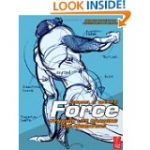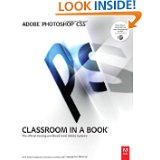You can find it on this site at Wacom Cintiq 24HD review.
You can find it on this site at Wacom Cintiq 24HD review.
Tag Archives: drawing
Cintiq 24HD Demonstration
Nice demo video of the new Cintiq 24HD.
How to Choose a Wacom Tablet
A Simple Guide to Choosing the Best Wacom Tablet
Choose based on level of artist/ designer:
Beginner/ Entry level – Never used a graphics tablet. Only knows pen and paper.
Intermediate – Has digital graphics software experience and could benefit from using more than just a mouse to create.
Advanced/ Professional Designer – Works in the design field as a designer and/or animator. Already uses a tablet, but wants/needs something a step up.
Choose based on type of artist/ designer:
The Casual Artist – Likes to draw or paint in their free time, but wants more than a sketchbook.
The Casual Photographer – Wants to manipulate photos.
The Hobbyist – Enjoys arts and crafts projects. For example, scrapbook making.
The Serious Photographer – Wants to enhance, manipulate or alter photographs with precision.
The Serious Graphic Artist/ Designer – This person is an artist and might be using a beginner-type tablet. Wants to translate their classic skills into digital skills.
Choose based on budget:
Also, check out the Wacom Inkling and the Bamboo Stylus for the iPad if you are looking for something other than a graphics tablet.
What qualifies me to review graphics tablets?
I’m a freelance graphic designer and I’ve been using graphics tablets for years. I have experience using Wacom and non-Wacom tablets. Back when there were barely a handful of affordable tablets available, it was easy to decide on which one to buy. Today there are numerous graphics/ digital tablets available for novice to professionals and in different budget ranges.
I created this web site as a way for people to find and easily choose which Wacom tablet to buy. >> Read more in my FAQ here! <<
Digital Art Software Part 3: Drawing & Painting
Software Specifically for Drawing and Painting with Product Descriptions
Corel Painter 12
- Painter’s RealBristle brushes represent a major milestone for digital painting, reproducing the movement and feeling of traditional art on canvas when paired with a graphics tablet.
- Exciting new Kaleidoscope and Mirror painting features let you create electrifying patterns and colors on canvas, leveraging the symmetry, speed and precision of mirrored planes. This Kaleidoscope painting capability is exclusive to Painter!
- A new interface streamlines your brush selection, libraries, color controls and image set up. High-quality rendering gives you a clear view when zooming into the finer details.
Auto Desk SketchBook Pro
- Autodesk SketchBook Pro software offers best-in-class sketching capabilities for professional designers and artists from all industries
- Fast and intuitive user interface; designed specifically for use with digitized pen tablets and Tablet PCs
- Free up the sketching process with ultra-responsive digital pencils, pens, markers, and airbrushes that look and feel just like the real thing
- Communicate more efficiently by emailing sketches and annotations instantly to colleagues and clients
- Open and save common file formats, including TIF, BMP, JPG, PNG, and PSD files
Corel Painter Essentials 4
- The simple-to-use home art studio that makes it easy for you to draw, paint or turn your photos into paintings
- Great way to get started with digital art
- Tutorial-based guidebook and accompanying video tutorials/sample files teach you the application while you complete fun, instructional projects
ArtRage Deluxe
- All the artists’ tools you need to draw and paint on your computer
- Paint with oil brushes, palette knives, airbrushes, paint rollers or paint tubes; Draw with pencils, erasers, chalk, felt pens or crayons
- Import and export PSD files with layers and blend modes; crop, scale, move and resize any layer
- Tracing paper function gets you drawing immediately with reference images
- Supports multi-monitor systems and tablets
Click here to browse all digital art software on Amazon
Digital Art Software Part 1: Beginner Software
Recommended software for beginners
Depending on how you plan to use your Wacom tablet, you might not need professional or expensive software. Some of the more basic Wacom models come with some software already, but the Bamboo Touch doesn’t include any software.
Here’s a list of my top design software choices for beginners with product features.
Adobe Photoshop Elements
- Easy-to-use editing options
- Make photo books, cards, calendars, and other creations that look just the way you want
- Interactive Online Albums and on mobile devices for sharing
- Automatically organize all your photos and video clips from one convenient place
- Enjoy automatic online backup with 2GB of free storage; access your photos and videos virtually anywhere
Corel Painter Essentials
- Simple-to-use home art studio that makes it easy to draw, paint or turn your photos into paintings
- Great way to get started with digital art
- Tutorial-based guidebook and accompanying video tutorials/sample files teach you the application
PhotoFinish 4
- Image editing
- Photo editing
- Digital painting
Photo Impact Pro 13
- Breeze Through Everyday Photo Tasks
- Improved ExpressFix Wizard
- Improved High-End Image Editing
- Hundreds of Special Effects
- Photo Project Wizard
Click here to browse all digital software on Amazon
Wacom Inkling Offers New Way to Draw Digitally
I am quite amazed by the new digital drawing tool from Wacom called the Inkling.
It is a pen and receiver that can attach to any piece of paper, sketchbook or whatever drawing surface you prefer and the receiver tracks your pen strokes. Inkling will save up to 50 drawings and you can create new layers easily. When you are done, you upload the drawings by USB using Wacom’s Sketch Manager software which will allow you to save the file to the format you want.
It will be available this September for $199. That’s not a bad price considering how portable it is and what it can do!

Since nothing is perfect, there are some cons:
It only uses ball-point nibs.
You are limited to only using A4 size paper which is slightly larger than U.S. letter size.
It requires line-of-sight between pen and receiver while drawing.
You can’t erase mistakes.
I don’t view these as very big cons. I would still buy one even though I have a Wacom tablet because it seems more portable. For quick sketches on the go, this is a great buy. Especially if you don’t need or want something like an iPad.
Great Books for Learning Digital Painting
Teach yourself how to draw and paint with a graphics tablet
This list is based on my personal favorites and the favorites of other graphic designers from newbs to professionals.
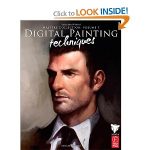 Digital Painting Techniques: Practical Techniques of Digital Art Masters
Digital Painting Techniques: Practical Techniques of Digital Art Masters
Includes tips and techniques that are practical for painters and animators from professional digital artists.
If you aren’t sure if this is a good book for you, 3dTotal will you a sample chapter of the book on their own site so you can see what you’re buying.
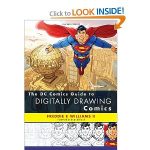 The DC Comics Guide to Digitally Drawing Comics
The DC Comics Guide to Digitally Drawing Comics
This is NOT a “How to draw” book! It is better described as a “How to draw using your computer” book. This is a great book for shifting into digital drawing and comic book illustration. The author/designer does a great job of explaining the process.
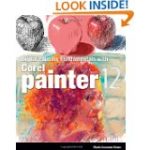 Digital Painting Fundamentals with Corel Painter 12
Digital Painting Fundamentals with Corel Painter 12
Unlock your digital artistic talent with Corel Painter 12, the industry standard for pixel-based drawing and painting. Digital Painting Fundamentals with Corel Painter 12 provides step-by-step instructions for using the basic features of Painter X along with a Wacom graphics tablet.
Force: Dynamic Life Drawing for Animators
Capturing the dynamic motion of a pose that is the prime factor in an appealing drawing.
This isn’t an animation book per se, but no one interested in animation or any other form of figure drawing should pass up the lessons Mattesi teaches.
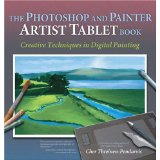 The Photoshop and Painter Artist Tablet Book
The Photoshop and Painter Artist Tablet Book
Traditional drawing and painting theory exercises, coupled with real-life projects, to show readers how they can use Painter and Photoshop with pressure-sensitive tablets to draw and paint with a computer.
Adobe Photoshop CS5 Classroom in a Book
Creative professionals seeking the fastest, easiest, most comprehensive way to learn Adobe Photoshop CS5 choose Adobe Photoshop CS5 Classroom in a Book from the Adobe Creative Team at Adobe Press. The 14 project-based lessons in this book show readers step-by-step the key techniques for working in Photoshop CS5.