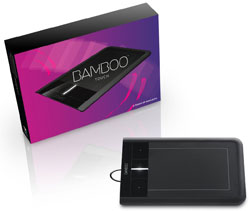
Don’t like using a pen at all? The Wacom Bamboo Touch tablet is the answer. Use your fingers to do everything you would do with a mouse. This is even more of a basic model than the Bamboo Pen since it doesn’t come with any software other than the installation CD which comes with all Wacom tablets.
Size:
Active drawing area – 4.9″W x 3.4″ H which is small compared to the Bamboo Pen and Bamboo Fun Pen & Touch.
Tablet dimensions – 8.2″ W x 5.4″ H
Software:
Only the installation CD.
Overall:
The Bamboo Touch eliminates the option of using a pen. It seems very similar to an iPad in that way except it’s not a touch screen. You still have to connect it to your computer/laptop. Granted, you can use this model to edit photos, but it will be more difficult without the pen. I recommend this for people who prefer a more natural way of interacting with their computer. Using your finger instead of a mouse has been known to help relieve hand pain and carpal tunnel caused by using a mouse and regular keyboard.
For those who want something similar to the Wacom Bamboo Touch, but prefer to have the option of using a pen, I suggest the Bamboo Pen & Touch (link to the review).
