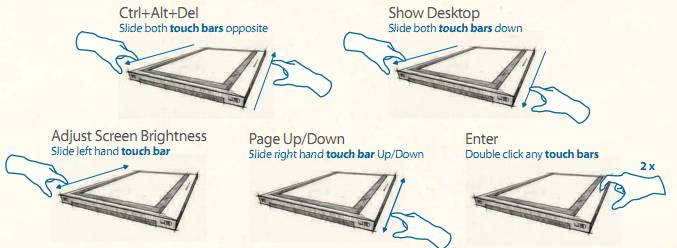For those who are interested, I just discovered that there is a keynote tomorrow (May 7th) at the Nokia theater in Los Angeles about exploring creative solutions and more. Here’s their description:
Community Inspires Creativity – Tuesday, May 7, 10-11:30 a.m. PDT
Join David Wadhwani, Adobe’s SVP and GM of Digital Media, as he welcomes four incredibly creative minds to explore how they foster creativity and approach their work. You will hear from Rob Legato, an Oscar winning visual effects supervisor; Paula Scher, an iconic graphic designer and illustrator; Erik Johansson, an up and coming photographer and retouch artist; and Phil Hansen, a constraint-based artist that believes limitations drive creativity. We think you’ll leave with more than a few new ideas to incorporate in your next creative project.
There was a keynote yesterday about creative evolution that is available on their web site, http://max.adobe.com/sessions/online.html.
Related articles