Kid-friendly versions of digital drawing pads
Your young child may love drawing now, but the idea of dropping a lot of coin on an expensive Wacom tablet that might get broken easily is not something I would want to do. I’ve put together a list of fun digital tablets that are intended to not break your pocketbook or your heart if your kid decides to use it as a hammer. Click on each link to read more about each one on Amazon!
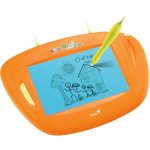
Genius: the Kids Designer Graphic Tablet
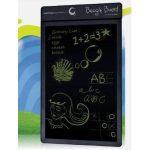
Boogie Board Paperless LCD Writing Tablet

DigiPro Graphic Tablet with Cordless Pen

Genius G-Pen 4500 Tablet with Mouse and Pen

Wacom Bamboo Touch Tablet – This tablet is the lowest priced of the Wacom tablets, but it only uses your hands and not a pen.

Crayola ColorStudio HD iMarker Digital Stylus – Not a drawing tablet, but great if you already own an Apple iPad.

Flexible Digital Graphic Tablet by iVistaTablet – List price is a little high, but you can usually find it for $35-$40 on Amazon


Lapazz FunPad Pressure Level Graphic Tablet
