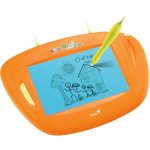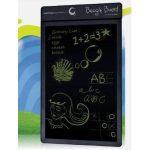Two new Cintiq tablets will be available in October 2013
Wacom has been silent for a long time and now we all know why!
Cintiq Companion:

- Uses full versions of creative programs like Adobe Photoshop.
- Multi-touch screen capability.
- Adjustable and detachable stand.
- Features a front and back HD camera.
- The Pro Pen features a new ergonomic design.
Tech Specs:
- HD 1920 x 1080 display
- 8 GB of RAM, 3rd generation Intel Core Processor i7 & Intel HD Graphics 4000
- Windows 8
- Wacom Pro Pen with 2048 levels of pressure sensitivity
- 2MP for the front camera & a 8MP for the back camera.
The Companion seems to be a very powerful tablet. This is something I have been wanting for a while. A portable drawing/painting tablet that also allows me to use the full version of Photoshop, email and I can stream movies and music with Bluetooth and Wifi.
As with most of Wacom’s tablets, the price is hefty. The Cintiq Companion will cost you $1999 for 256GB and $2499 for 512GB. You can pre-oder it now, but I recommend waiting because they usually sell for less on Amazon.
If you are looking to buy a less expensive portable Wacom tablet, I suggest clicking here to read my review of the Cintiq 13HD.
Cintiq Companion Hybrid:

The Companion Hybrid is intended to be more like a sketchpad than the Companion or a regular Cintiq tablet. For example, you can only use Android creative apps for drawing and painting. I view this tablet to be a big step up from the Wacom Inkling Digital Sketch Pad. The Hybrid also includes two HD cameras, Wifi and Bluetooth.
It’s possible that the Android drawing and painting apps could be limiting.
Specifics:
- 13.3 inch HD display and lightweight making it very portable.
- Uses the same great pressure sensitive pen.
- Multi-touch screen.
- Adjustable and removable stand.
The Hybrid has a lower price than the regular Companion. It is $1499 for 6GB and $1599 for 32GB. Again, I recommend waiting if you can. The prices always seem to drop once they are available at other online stores.


 The differences are minor. For example, the 13HD has less shortcut keys (4 as opposed to 16 and 10) which makes sense due to it’s size. But that’s not what should be the deciding factor to buy this particular Cintiq tablet/display. It’s all about the slimness and size in my opinion. It’s highly portable plus it comes with a 3 in 1 HDMI usb cable which makes it easy to hook up anywhere.
The differences are minor. For example, the 13HD has less shortcut keys (4 as opposed to 16 and 10) which makes sense due to it’s size. But that’s not what should be the deciding factor to buy this particular Cintiq tablet/display. It’s all about the slimness and size in my opinion. It’s highly portable plus it comes with a 3 in 1 HDMI usb cable which makes it easy to hook up anywhere.





 Buying a Wacom Tablet:
Buying a Wacom Tablet: