This seems like the best and most affordable Wacom digital drawing tablet available.

I don’t know how I missed the Bamboo Splash announcement! I’m either slacking or Wacom didn’t make a major announcement about it because it’s pretty inexpensive compared to their other drawing tablets.
Wacom doesn’t have a link to retailers on their site, but I found one on Amazon for $69.99. Click here to read more or buy.
The Splash is most similar to the Bamboo Connect. The only difference I can find is that the Bamboo Splash includes ArtRage and Autodesk, where as the Connect only includes AutoDesk.
This is an important difference if you are planning to use this tablet for art.
The Bamboo Connect is being advertised as a great tool for note taking and signature capturing. You can use it to draw, but you’ll need to own the right software for that already, like Photoshop or ArtRage.

I recommend the Wacom Bamboo Splash an inexpensive and high quality drawing tablet for anyone looking to expand their drawing abilities. It may be small, but it’s really not any smaller than an iPad and as far as I know, you can’t use Photoshop or ArtRage on an iPad.
This Wacom tablet will make a great Christmas gift for someone who wants to make the transition from traditional drawing to digital drawing. Click here for more info or buy.














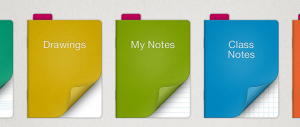













 The
The  Like all Wacom tablets, it takes a little time to adjust to using a pen on a graphics tablet, but once you do, you won’t be able to tell you aren’t writing on paper.
Like all Wacom tablets, it takes a little time to adjust to using a pen on a graphics tablet, but once you do, you won’t be able to tell you aren’t writing on paper.